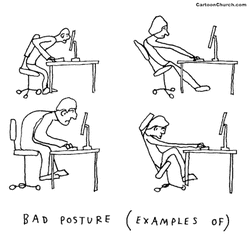 Many of my patients spend a long time each day sat at a desk and I see a direct correlation with the amount of neck and back pain they suffer. Prolonged sitting can be detrimental to the health of the spine, and poor posture can exacerbate this. Not only can poor posture lead to back and neck pain, but it can be related to many 'repetitive strain' type injuries of the wrists, elbows, hands and shoulders. Have a look at the picture below and see how it compares to your sitting position. Get someone to have a look at you when you're sitting and ask them to help you to adjust your seat accordingly. I've listed a few tips on how to sit properly, and hence minimise those aches and pains: Feet - your feet need to be flat on the floor to provide a firm stable base for your spine and pelvis. If your legs are dangling it can place stress on your back and the legs will pull you forwards into an incorrect position. If you need to raise your chair up to be at the right height for the desk, use a foot rest (a shoebox will do!) to support them.
Legs - your knees need to be bent and ideally a little below the level of your hips. Using a wedge cushion will help you to achieve this posture; not only is it more comfortable but it helps to maintain the 'lumbar lordosis' - the healthy curve in the base of the spine. Make sure that the edge of the seat doesn't dig into the back of your knees. Don't sit with your legs crossed - this hinders the circulation and will distort the position of the pelvis and low back. Bottom - Relax into the chair with your bottom right back in the seat, up against the seat back. This will allow the back of the chair to support your spine and improve your posture - ultimately reducing the risk of back pain. Don't perch on the edge of your seat, even for a few minutes, sit back in the chair and move the whole chair closer to the desk. Back - make sure your whole spine is supported; your low back against the backrest of the chair (many have a 'lumbar roll' which will help) and your upper back should be straight, with your shoulder blades gently resting on the back rest. This will help to minimise upper back pain, neck stiffness and achey shoulders. (If you're a 'little' person and find that you can't sit in the seat with your back and bottom touching the back rest, then you might need to place a cushion behind you.) Arms - your chair needs to be high enough so that your elbows are slightly bent and gently sloping down to your wrists (check that your feet still touch the floor if you've raised your seat up - if not, find that shoebox!). Your hands should relax gently onto the keyboard with a minimal bend at the wrist; don't rest your weight on your wrists. Incorrect hand and arm position can cause all sorts of problems! Make sure that your computer keyboard, mouse and screen are directly in front of you so you are not twisting the upper back or shoulders, and have them close enough to you so you don't have to stretch. Head and Neck - make sure that your screen is directly in front of you so you don't have to twist. If you are copying from text then place it in front of you (blutak it to the screen and proof read later!). The monitor needs to be roughly an arms' length away and should be at eye level. This will mean that you don't have to move your head about to see the screen. If the monitor is too high or low then you will have to look either up or down for prolonged periods - this can strain the upper back, neck and shoulder muscles and might cause pain and stiffness. If you find yourself peering at the screen, or leaning forwards to read the text, then maybe get your eyes checked, rather than risking neck pain and headaches. Keyboard and Mouse - make sure that these are close to your body and that you're not reaching out for them. Over-reaching for the mouse can cause prolonged strain on the whole arm and shoulder and seems to be one of the main causes for work-related upper limb pain. Use wireless ones if you can - it minimises the clutter on the desk and makes the mouse easier to move. Desk - in order for your arms and wrists to be in the correct position on the keyboard and mouse, your desk should be about level with your tummy button. You might need to raise the height of your chair to achieve this, but don't leave your legs dangling... find your shoebox/foot rest! Wriggle! - it is important to move about and change position regularly to relieve the pressure and strain on the body. Don't sit for more than 30-40 minutes; get up and walk around for a couple of minutes before sitting back down again (make sure you adopt the correct posture!). I suggest that patients stand up to answer the phone - there are whole offices in Anglesey with people bobbing up and down every five minutes (they're much less stiff and achey!). Remember 'face to face' time - go to see people down the corridor rather than using the internal email - make movement your friend (time away from the tedium of your desk has to be a good thing...!). Phone - use a headset if you are on the phone for any length of time, particularly if you have to be writing or typing at the same time. Holding the phone under your chin will cause your neck to 'crick' and shoulder muscles to tighten up quickly - more neck and upper back pain! Laptop Computers - the 'portability' of laptops makes them tempting to use in awkward positions. However, using them on your lap, particularly for more than a few minutes, can cause all sorts of problems - particularly with the neck and upper back. Make sure that you place your laptop on a desk or table, and adapt your sitting position accordingly to mimic a 'proper desk'. Place your laptop on a stand (a wedge of paper will do) to ensure the screen is at the right height, then adjust your seating position to match. As the keyboard is generally more compact on a laptop, it is worth using a wireless keyboard and mouse in order to prevent unnecessary hand and wrist strain. If you are using your laptop as a more permanent 'desktop' then plugging it in to a proper monitor and keyboard on a proper desk will help you to prevent the risk of back and neck pain. It might seem a pain to have to check your chair and desk - but, believe me, it is definitely more of a pain when your back and neck seize up due to an incorrect position! Spend a bit of time to get it right the once, and make sure you check it (and yourself!) on a daily basis...
0 Comments
 A debate has been published today in the British Medical Journal (8 June 2012), questioning the safety of neck manipulation. The story has been picked up by a number of national newspapers, and has been discussed on live radio and television programmes. Regrettably, many of these focus on the negative, so often the case with sensationalist journalism. I hope that I will be able to provide a more realistic, accurate and balanced view. Neck manipulation has been shown to be safe and effective and benefits thousands of people suffering from neck pain and headaches. In fact, the risk of a stroke after treatment is the same whether you see a GP and get a prescription, or see a chiropractor and get your neck adjusted. (http://www.ncbi.nlm.nih.gov/pubmed/18204390) Manipulation of the neck is at least as effective as other medical treatments and is safer than many of the drugs used to treat similar conditions. (http://www.ncbi.nlm.nih.gov/pubmed/17258728) The term chiropractic is often mis-used for treatment carried out by non-chiropractors. This leads to over-reporting of incidents blamed on chiropractors, including in the BMJ. In one report of 24 cases attributed to chiropractors, not one was shown to be a chiropractor. (http://chiromt.com/content/14/1/16#B21) Chiropractors are highly trained in spinal care and manipulation. In one UK study undertaken in 2007, of 50,000 neck treatments reviewed, not one single adverse event was reported. (http://www.ncbi.nlm.nih.gov/pubmed/17906581) The cherry-picking of poor quality research needlessly raises alarm in patients and does little to help people suffering from neck pain and headaches to choose the most appropriate treatment. I hope that this has allayed any fears or worries about the safety and efficacy of spinal manipulation when carried out by a trained, professional pair of hands. However, should you have any further concerns or queries - please, just ask! Having spent much of the bank holiday weekend traipsing around furniture stores, I know that buying a bed can be a costly and time consuming exercise! However, since a poor night's rest can cost you precious sleep and precipitate back pain, it's important to get it right.
So, what's the best mattress? The best mattress is a supportive one - this will differ for each person, depending on their size and shape. What's right for a 10 stone lady might not be right for her 16 stone husband. And, how do I find the right one?
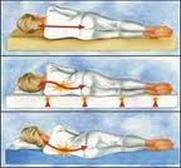 Ideally, your spine should be straight when you are lying, either on your side or your back. If your mattress sags or bows so will your spine, and this may cause aches and pains. Your neck is a continuation of your spine - and you should aim to keep this straight too when sleeping, so choose a supportive pillow that isn't too high or low (more on pillows at a later date...!)
There are several types of mattress, and again, it comes down to personal preference...
|
Ceri AnnEich Ceiropractydd yng Nghlinig Ceiropracteg Llangefnii Blogumulus by Roy Tanck and Amanda Fazani
Archives
June 2020
|
Llangefni Chiropractic Clinic, 6 GlanHwfa Rd, Llangefni LL777EN, Anglesey, North Wales, UK privacy policy Llangefni Chiropractic Clinic 2020
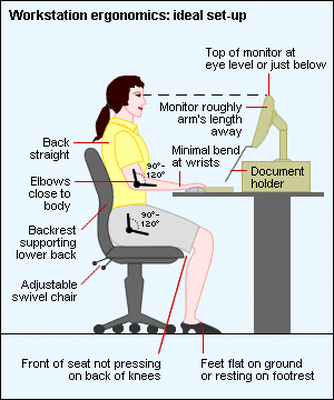

 RSS Feed
RSS Feed



